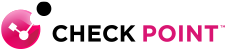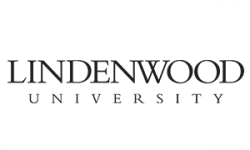Optix Protects Clients’ Business Data While Gaining Visibility
The Check Point Small Business appliances just do their jobs. They don’t require much time or IT intervention, which gives us peace of mind-Trevor Rowley, Managing Director, Optix Business Management Software
Opticians Gain Top-End Capabilities and Protection
Optix is the leading provider of practice management software for optical professionals in the U.K. Optix solutions are designed for cloud delivery, enabling opticians to securely access and use management, clinical, and administrative capabilities online. More than 800 independent opticians rely on Optix for seamless, leading-edge capabilities to take their practices to the next level of efficiency.
As healthcare providers, opticians treat patients and have the same requirements for managing patient, scheduling, and clinical data as other healthcare providers. Ensuring patient privacy and meeting other compliance regulations are critical. As businesses, they also need business and administrative tools for stock control, payment, ordering, and marketing. More than 800 opticians in the U.K. turn to Optix solutions to gain high-quality practice management tools without the worries of having to deploy, manage, upgrade, or support IT equipment and applications themselves. From single-doctor practices to global retail organizations with optical services departments—all need secure management, clinical, and administrative capabilities.
When Optix began delivering cloud-based services almost a decade ago, Secure Socket Layer (SSL) protocol sufficiently protected connections. However, SSL is no longer enough to secure patient, clinical, confidential business, and payment information. Optix began looking for a more secure way to connect each doctor to the Optix cloud.
“Our customers need as much throughput as they can get,” said Trevor Rowley, Managing Director at Optix Business Management Software. “We wanted to provide a secure connection without excessive overhead and have the ability to manage and support connections ourselves.”
Securing a Solution
Optix evaluated a number of security solutions for small and medium-sized businesses, but either they were not robust enough, or they lacked features that allowed Optix to easily manage hundreds of connections.
“We are committed to using top-drawer networking solutions from vendors that we can trust,” said Rowley. “Check Point is a leading security vendor, and so we turned to their offerings and chose Check Point 700 Appliances. The Check Point Small Business Appliances give us enterprise-grade security in an all-in-one security solution.”
The Check Point 700 Appliance is designed specifically to protect small business employees, networks, and data from cyber threats through integrated, multi-layered security in a quiet, compact desktop form-factor.
Optix uses the firewall, Virtual Private Network (VPN), Intrusion Prevention System (IPS), and URL filtering capabilities to secure connections with its clients. When an optician subscribes to the Optix service, Optix pre-configures the appliance using the Check Point Zero-Touch Configuration feature before sending it to the optician’s practice. The client simply plugs it in. Optix also uses the Check Point Security Management Portal to manage all of the appliances. The Security Management Portal provides a central management and service-provisioning platform for zero-touch operations. An intuitive web-based user interface enables Optix to deploy client appliances remotely, eliminating the need to travel to each client location. The Optix team can easily view and edit service plans, clients, VPN connections, and security policies in seconds—even for hundreds of appliances.
Ensuring Secure Connections
Opticians connect to the Optix cloud through the Check Point Small Business Appliance’s VPN connection capability. “The Check Point SMB appliances just do their jobs,” said Rowley. “They don’t require much time or IT intervention, which gives us peace of mind.”
Exactly What’s Needed
“The Security Management Portal offers exactly what we need to manage a large number of appliances,” he added. “It’s a nice way to control everything with minimum expertise required.”
Zero-touch configuration capabilities enable the Optix team to deploy customer appliances without requiring a technician at each location, which saves time and reduces costs. A user- friendly, Web-based interface offers numerous benefits. The IT team can see the entire deployment of appliances and identify any potential issues at a glance, with green, yellow, and red signals. If an issue arises, the team can immediately localize it to avoid broader network impact. Real-time alerts and automated reporting enable the team to focus on other tasks instead of having to constantly monitor the infrastructure and connections. At the same time, Check Point partners and managed services providers can sell the reporting capabilities as a value-added service.
“The management portal makes it easy to apply rules, allows us to provide efficient customer support, and reduces customer representative training costs,” said Rowley. “Overall, it makes it much easier for us to look after our clients.”
Top End for Top Confidence
Customers also appreciate the fact that Optix chooses top-end solutions for protecting their clinical and business data. “The Optix brand assures us of high quality,” said Luke Wren, Director of Business Development Leightons. “Knowing that industry-leading solutions are running our service and protecting our data gives us tremendous confidence.”
Next Steps
Optix plans to upgrade its Check Point appliances to the new Check Point 700 Appliances to further increase throughput. In the meantime, Optix clients are freed from worrying about security and can focus on what they do best—helping their patients see better.